|
|
|
 Links Play Intro New Stuff Home Poems Jokes Quotes Wallpapers Learn HTML -Getting Started -What are tags ? -Hex Codes -Body Tag -Font Tag -Useful Tags -Tables --->Tables Part II --->Tables Part III -Adding Images -Linking Pages -Adding Sounds Suggestion Book 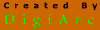 |
 |
.:: Welcome to aks.htmlplanet.com ! |  |
||||||||||||||||||
 |
.:: Learn HTML > Tables Part II ... |  |
|||||||||||||||||||
.:: Here we would start with 'Colspan'. In the previous chapter 'Tables' we saw the example of writing the different colors in the form of a table. The other way is as follows : .:: Colspan
Now you see that the cell in which 'Colors' is written actually occupies the space of 3 cells ! You can always know it by watching the next row of cells. It's code is as below : < Write all the codes till the end of the head tag > < body bgcolor="#CCCCCC"(gray) > < table border="1" cellspacing="0" cellpadding="0" width="200" > < tr > < td colspan="3" >Colors< /td > < /tr > < tr > < td >Red< /td >< td >Green< /td >< td >Blue< /td > < /tr > < /table > < /body > < /html > .:: Now, the colspan means the span of columns which is 3 here. This '3' was predetermined because I knew that in the next < tr > i.e. in the next row there are going to be 3 cells. Notice that after writing < tr colspan="3" >, I didn't write the td tag another 2 times. While in the next row where colspan was not written I had to write the td tag 3 times. It would be more clear with another example :
.::Try guessing the code of the above. Check it below : < table border="1" cellspacing="0" cellpadding="0" width="200" > < tr > < td colspan="3" >Primary Colors< /td > < /tr > < tr > < td >Red< /td >< td >Green< /td >< td >Blue< /td > < /tr > < tr > < td colspan="3" >Other Colors< /td > < /tr > < tr > < td >Violet< /td >< td >Orange< /td >< td >Pink< /td > < /tr > < /table > .:: We would learn 'Rowspan' in the next chapter : Tables PART III. |
|||||||||||||||||||||
 |
Learn HTML > Tables > Tables Part II |
 |
|||||||||||||||||||
 |
.:: Buck Up ! You can do it ! |  |
|||||||||||||||||||