|
|
|
 Links Play Intro New Stuff Home Poems Jokes Quotes Wallpapers Learn HTML -Getting Started -What are tags ? -Hex Codes -Body Tag -Font Tag -Useful Tags -Tables -Adding Images -Linking Pages -Adding Sounds Suggestion Book 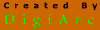 |
 |
.:: Welcome to aks.htmlplanet.com ! |  |
|
 |
.:: Learn HTML > Adding Images ... |  |
||
.:: Adding Images makes a website look good. Some of the images you can see here are the logo of the site i.e 'aks.htmlplanet.com' and the 'digiarc' logo. Many images are there here. Try finding them yourselves. .:: Why do you need images ? .:: Pros : .:: Cons : .:: The Code < Write all the neccesary codes here > < body > < img src="name.ext" border="0" height="10" width="15" alt=".." > where, .:: Note : .:: You can use the image tag anywhere. In tables also. You can also link an image to another page. For link see 'Linking Pages'. |
||||
 |
Learn HTML > Adding Images |
 |
||
 |
.:: Buck Up ! You can do it ! |  |