|
|
|
 Links Play Intro New Stuff Home Poems Jokes Quotes Wallpapers Learn HTML -Getting Started -What are tags ? -Hex Codes -Body Tag -Font Tag -Useful Tags -Tables -Adding Images -Linking Pages -Adding Sounds Suggestion Book 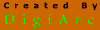 |
 |
.:: Welcome to aks.htmlplanet.com ! |  |
|
 |
.:: Learn HTML > Adding Sounds ... |  |
||
.:: Important Instructions
.:: The Code .:: In the body section just add the following code : < Write all the neccesary codes here > < body > < bgsound src="file_name.extension" loop="1" > < /bgsound > < /body > < /html > .:: Understanding the code .:: That's all folks ! |
||||
 |
Learn HTML > Adding Sounds |
 |
||
 |
.:: Buck Up ! You can do it ! |  |