|
|
|
 Links Play Intro New Stuff Home Poems Jokes Quotes Wallpapers Learn HTML -Getting Started -What are tags ? -Hex Codes -Body Tag -Font Tag -Useful Tags -Tables -Adding Images -Linking Pages -Adding Sounds Suggestion Book 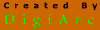 |
 |
.:: Welcome to aks.htmlplanet.com ! |  |
|
 |
.:: Learn HTML > Linking Pages ... |  |
||
.:: Linking pages with one another such as when you click 'Jokes' link, another pages opens in which there are different jokes. Now the question is how to link this page with the 'Jokes' page ? These links are known as HYPERLINKS. we would now learn to link pages with one another. Let's start ! .:: Hyperlinks Now whenever you turn your mouse over an underlined word the pointer changes to a hand. This is a proof that the underlined word is a link. Observe the following code : < html > < head > < title >Any title you want< /title > < /head > < body > < a href="file_name.html" >Name of the link< /a > < /body > < /html > .:: This was an easy task ! Right ? .:: Changing colors of links .:: Just see the following code < Write all the neccesary codes here > < body link="black" alink="royalblue" vlink="orange" > < End the codes then > .:: where, |
||||
 |
Learn HTML > Linking Pages |
 |
||
 |
.:: Buck Up ! You can do it ! |  |