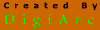| NAME |
USE |
END |
| < br >
| For starting a sentence in a new line i.e. breaking a line. |
-- |
| < center >
| For aligning text, picture or anything in the center of the page. |
< /center > |
| < p >
| For making a paragraph. Similar to < br > but leaves more than one line. |
< /p > |
| < p align="x" > where x=left,right,center,justify. |
| < hr >
| For drawing a horizontal line. |
-- |
| < hr width="x" height="y" >where x & y is a number. |
| < b >
| For writing the text in bold form. |
< /b > |
| < i >
| For writing the text in italics. |
< /i > |
| < u >
| For underlining text. |
< /u > |
| < s >
| For the strikethrough effect. |
< /s > |
| & nbsp;
| For leaving one space between the text, pictures etc. If repeated, can leave more than one space. |
-- |
| & copy;
| For the symbol :: ©. |
-- |
| & reg;
| For the symbol :: ®. |
-- |
| < sub >
| For using subscript, say H2O. |
< /sub > |
| < sup >
| For using superscript, say 62=36. |
< /sup > |
| < ul >
| It leaves some space from the left of the page. |
< /ul > |
| For having an idea how much space is left, see the explaination of < li > below. |
| < li >
| For making lists. For example,My Shopping list ::3 kg. Sugar.250 gms. Flour. |
< /li > |
< li > when used between < ul > and < /ul>, the following combinations are sometimes useful.
- < ul type="1" > :: For every < li > an automated number list would be generated.
- < ul type="a" > :: For every < li > an automated list like a,b,c... would be generated.
- < ul type="A" > :: For every < li > an automated list like A,B,C... would be generated.
- < ul type="I" > :: For every < li > an automated Roman number list would be generated.
For understanding it clearly, see the 'Quotes' Section. The first eg;
< ul type="1" > is used there. (IE only)
|